This comprehensive SQL guide covers the GROUP BY clause in detail. Learn how to use this powerful feature to aggregate and summarize data efficiently. Let’s dive in.
Remember this is a common clause for all sql database engines likes SQL Server, Mysql, Postgresql and oracle.
What is the GROUP BY Clause?
The GROUP BY clause is a crucial SQL feature that allows you to group rows sharing the same values in specified columns into a single row. It is often used with aggregate functions like COUNT, SUM, AVG, MAX, or MIN to perform calculations on each group.
Syntax
SELECT column1, column2, aggregate_function(column3) FROM table_name WHERE condition GROUP BY column1, column2 ORDER BY column1, column2;
As you can see in the syntax example, selecting a row with sql group statement commonly is used with the WHERE statement and order by clause this because the first could filter the table and the other could order the tables’s row by the column name.
How to Use GROUP BY statement
Example Database Schema
Consider the following database schema for an e-commerce store:
CREATE TABLE Orders (
OrderID INT PRIMARY KEY,
CustomerID INT,
OrderDate DATE,
TotalAmount DECIMAL(10, 2)
);
CREATE TABLE OrderItems (
OrderItemID INT PRIMARY KEY,
OrderID INT,
ProductID INT,
Quantity INT,
Price DECIMAL(10, 2)
);Example: Grouping by a Single Column
To find the total quantity of each product sold, use the GROUP BY clause as follows:
SELECT ProductID, SUM(Quantity) AS TotalQuantity FROM OrderItems GROUP BY ProductID;
Example: Grouping by Multiple Columns
To calculate the total sales amount for each customer and order date, use the following query:
SELECT CustomerID, OrderDate, SUM(TotalAmount) AS TotalSales FROM Orders GROUP BY CustomerID, OrderDate;
FAQ Section
1. Can I use multiple aggregate functions in a single query with GROUP BY?
Yes, you can use multiple aggregate functions in one query. For example, to find the average, minimum, and maximum order amount per customer:
SELECT CustomerID, AVG(TotalAmount) AS AverageOrderAmount, MIN(TotalAmount) AS MinOrderAmount, MAX(TotalAmount) AS MaxOrderAmount FROM Orders GROUP BY CustomerID;
2. How can I filter the results of a GROUP BY query?
To filter the results of a query, use the HAVING clause. For instance, to find customers with total sales exceeding $1000:
SELECT CustomerID, SUM(TotalAmount) AS TotalSales FROM Orders GROUP BY CustomerID HAVING TotalSales > 1000;
3. How does GROUP BY work with NULL values?
When using the GROUP BY statement, NULL values are treated as a single group.
4. Can I use GROUP BY with JOINs?
Yes, you can use the statement GROUP BY with JOINs. For example, to calculate the total sales amount per customer and their name, assuming a Customers table:
SELECT C.CustomerID, C.Name, SUM(O.TotalAmount) AS TotalSales FROM Customers C JOIN Orders O ON C.CustomerID = O.CustomerID GROUP BY C.CustomerID, C.Name;
5. Is it possible to use GROUP BY with subqueries?
Yes, you can use subqueries with the GROUP BY. For example, to find the average sales amount per day:
SELECT OrderDate, AVG(DailySales) AS AverageSales
FROM (
SELECT OrderDate, SUM(TotalAmount) AS DailySales
FROM Orders
GROUP BY OrderDate
) AS Subquery
GROUP BY OrderDate;Conclusion
The GROUP BY command is an essential feature in SQL for summarizing and aggregating data across different columns. By using it in conjunction with aggregate functions and other SQL features, such as JOINs and subqueries, you can create powerful queries that provide valuable insights into your data.
Best Practices for Using GROUP BY
To get the most out of the GROUP BY, consider the following best practices:
- Choose the right columns: Be selective about the columns you include in the GROUP BY command. Only include columns that are relevant to the specific grouping and aggregation you want to perform.
- Combine with other SQL features: Leverage the power of other SQL features, like JOINs, subqueries, and the HAVING clause, to create more complex and insightful queries.
- Optimize for performance: Depending on the size of your dataset, using the GROUP BY statement might be resource-intensive. Consider using indexes on the columns used in the SQL GROUP BY to improve query performance.
- Consider using window functions: In some cases, window functions can be a more efficient alternative to the GROUP BY, especially when you want to perform calculations across different groups without actually grouping the data.
- Test and verify: Always test your queries thoroughly and ensure that the results are accurate and meet your requirements.
How GROUP BY Works
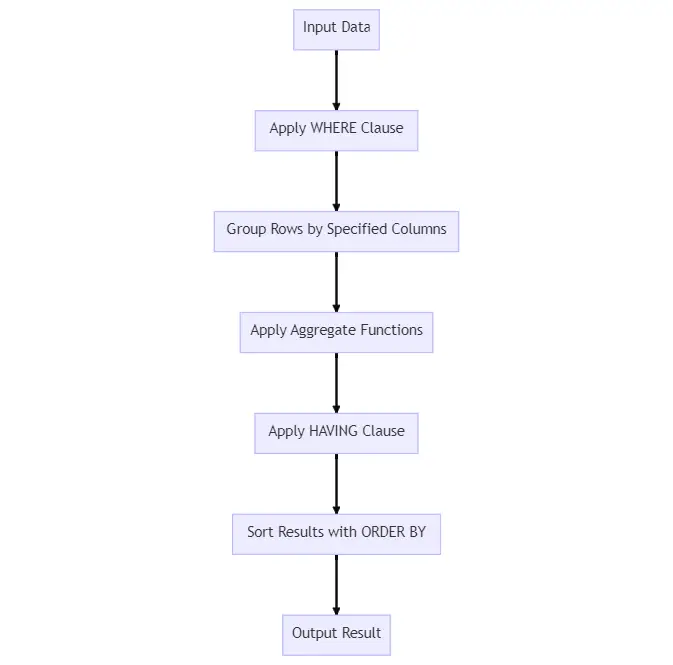
This diagram illustrates the general process of how the GROUP BY clause works in an SQL query. The data is first filtered using the WHERE clause, then grouped by the specified columns. Aggregate functions are applied to each group, followed by the HAVING clause to filter the aggregated results. Finally, the ORDER BY clause is used to sort the output before it is returned.
By understanding and applying these concepts and best practices, you can harness the full potential of the GROUP BY clause to analyze your data and gain valuable insights.