The SQL Where Clause is a really important part of any SQL query. It helps you filter data based on certain conditions, making it easier to get the data you need from a database. In this article, we’ll explain everything you need to know about the SQL Where Clause in simple terms and give you some examples to help you understand how it works.
This guide will give you a few example that could be develop on Sql Server , MySQL , Oracle and Postgresql cause SQL it´s an standard for all these database engine.
SQL Where’s Tips
Here are some tips to help you use effectively:
- Keep your conditions simple: Try to use easy-to-understand conditions in your queries, so you don’t confuse yourself or others who may need to read your code later on.
- Use logical operators to combine conditions: Use the words
AND,OR, andNOTto combine multiple conditions in your queries and filter data more precisely. - Group your conditions with parentheses: Use parentheses to group your conditions together and make sure your query evaluates the conditions in the right order.
Syntax
The basic syntax for the looks like this:
SELECT column1, column2, ... FROM table_name WHERE condition;
Here’s what each part of the syntax means:
SELECTspecifies the columns you want to include in your query resultFROMspecifies the table or tables you want to queryWHEREspecifies the condition(s) that must be met for the row to be included in the result
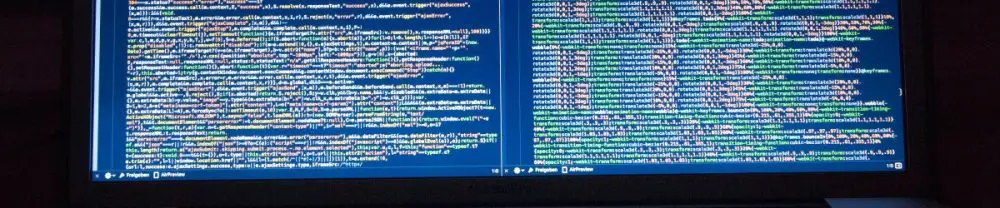
Examples
Let’s take a look at some examples to show you how the SQL Where Clause works:
Example 1: Simple Condition
Suppose we have a table called «employees» with the following data:
| ID | Name | Salary |
|---|---|---|
| 1 | John | 5000 |
| 2 | Jane | 6000 |
| 3 | William | 7000 |
| 4 | Sarah | 5500 |
| 5 | David | 4500 |
If you want to get the names of all employees with a salary greater than $5,000, you can use this SQL query:
SELECT Name FROM employees WHERE Salary > 5000;
This query will give you the names of the employees who make more than $5,000:
| Name |
|---|
| Jane |
| William |
| Sarah |
Example 2: Using Logical Operators
Suppose we have a table called «employees» with the following data:
| ID | Name | Department | Salary |
|---|---|---|---|
| 1 | John | HR | 5000 |
| 2 | Jane | IT | 6000 |
| 3 | William | HR | 7000 |
| 4 | Sarah | IT | 5500 |
| 5 | David | Sales | 4500 |
If you want to get the names of all employees who work in the HR department and make more than $5,000, you can use this SQL query:
SELECT Name FROM employees WHERE Department = 'HR' AND Salary > 5000;
This query will give you the names of the employees who work in HR and make more than $5,000:
| Name |
|---|
| William |

Grouping Conditions with SQL Where Clause
In some cases, you may need to group conditions together using parentheses to ensure that the query evaluates the conditions in the correct order. This is especially important when you’re using multiple logical operators in a single query. By using parentheses, you can group related conditions together and ensure that your query returns the correct result.
SQL Where Clause Examples
Let’s look at a few examples of how to use to filter data:
Example 1: Simple Condition
Suppose we have a table called «employees» with the following data:
| ID | Name | Salary |
|---|---|---|
| 1 | John | 5000 |
| 2 | Jane | 6000 |
| 3 | William | 7000 |
| 4 | Sarah | 5500 |
| 5 | David | 4500 |
If you want to retrieve the names of all employees who make more than $5,000, you can use the following SQL query:
SELECT Name FROM employees WHERE Salary > 5000;
Example 2: Using Logical Operators
Suppose we have a table called «employees» with the following data:
| ID | Name | Department | Salary |
|---|---|---|---|
| 1 | John | HR | 5000 |
| 2 | Jane | IT | 6000 |
| 3 | William | HR | 7000 |
| 4 | Sarah | IT | 5500 |
| 5 | David | Sales | 4500 |
If you want to retrieve the names of all employees who work in either the HR or IT department and make more than $5,000, you can use the following SQL query:
SELECT Name FROM employees WHERE (Department = 'HR' OR Department = 'IT') AND Salary > 5000;
Example 3: Grouping Conditions with Parentheses
Suppose we have a table called «employees» with the following data:
| ID | Name | Department | Salary |
|---|---|---|---|
| 1 | John | HR | 5000 |
| 2 | Jane | IT | 6000 |
| 3 | William | HR | 7000 |
| 4 | Sarah | IT | 5500 |
| 5 | David | Sales | 4500 |
If you want to retrieve the names of all employees who work in either the HR or IT department and make more than $5,000, or whose name starts with the letter ‘J’, you can use the following SQL query:
SELECT Name FROM employees WHERE (Department = 'HR' OR Department = 'IT') AND Salary > 5000 OR Name LIKE 'J%';
Effective SQL Where Techniques
To use the Where more effectively, follow these techniques:
- Keep conditions simple: Use simple conditions in your queries to avoid confusion.
- Use logical operators: Use
AND,OR, andNOTto combine multiple conditions in your queries. - Group conditions with parentheses: Use parentheses to group related conditions together and ensure your query evaluates the conditions in the correct order.
Conclusion
The SQL Where Clause is an essential tool for filtering data in SQL queries. By understanding the syntax, examples, and techniques for using the SQL Where Clause effectively, you can write better queries and retrieve only the data you need. Incorporating relevant long-tail keywords into your content can also help your article rank better in search engines and attract more readers.
FAQ
Q: What is the SQL Where Clause used for?
A: The SQL Where Clause helps you filter data from a table or set of tables based on certain conditions. This way, you only get the data you need and not the rest.
Q: What logical operators can be used with the SQL Where Clause?
A: The SQL Where Clause supports three logical operators that you can use to combine multiple conditions in your queries:
AND– requires all conditions to be true for a row to be included in the resultOR– requires at least one condition to be true for a row to be included in the resultNOT– negates a condition and includes rows that don’t satisfy the condition
Q: How can I use the SQL Where Clause more effectively?
A: To use the SQL Where Clause more effectively, remember these tips:
- Keep your conditions simple
- Use logical operators to combine conditions
- Group your conditions with parentheses
By following these tips and understanding the examples we’ve shown you, you can use the SQL Where Clause to filter data more effectively and make your SQL queries work better.
Q: Can I use multiple conditions with the SQL Where Clause?
A: Yes, you can use multiple conditions with the SQL Where Clause. In fact, it’s a great way to filter data more precisely. Just remember to use logical operators to combine your conditions and parentheses to group them together if necessary.
Q: What if I have a large amount of data to filter?
A: If you have a large amount of data to filter, you may want to consider using indexing. Indexing can help you retrieve data more quickly by creating a smaller, more manageable subset of the data that you can query more efficiently. Keep in mind that indexing can take some time and resources to set up, so it may not always be necessary or practical for smaller databases or queries.
Q: Is the SQL Where Clause case-sensitive?
A: The SQL Where Clause is usually case-insensitive, meaning that it doesn’t distinguish between uppercase and lowercase letters. However, this can depend on the database or software you’re using, so it’s always a good idea to check the documentation or test your queries to make sure.